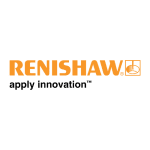Manage & monitor data protection compliance within your organisation.
ProvePrivacy benefits your organisation by helping to demonstrate data protection compliance under UK and EU Data Protection legislation through a single integrated platform.
Designed by industry experts our digital platform simplifies compliance and provides an efficient and collaborative solution for information governance professionals to manage data within your organisation.
ProvePrivacy
A digital platform to manage and evidence compliance, handle and assign data related incidents and illustrate technical and organisational measures under data protection regulation.
Compliance
Manage your ROPA, manage data protection risks and maintain your policies and procedures from one central location, helping you to deliver and evidence compliance.
Incident Management
From data breaches to data subject rights and information requests, the ProvePrivacy digital platform enables you to manage and assign actions quickly and efficiently.
Training & Consultancy
Our range of training and consultancy services are designed to help support your team and provide additional skills and experience to undertake audits and DPO related activities.
What we offer

Compliance
Manage and evidence risks across your organisation to show compliance with data protection. From The Record of Processing Activities (ROPA) to Policy Management, ProvePrivacy provides one central location to monitor, manage and evidence compliance.
Incident Management
ProvePrivacy allows data related incidents including data breaches and data subject access requests this helps you to raise an incident quickly and manage them from one central location.

Data Management
Using international standards as the basis to evidence that controls are in place ProvePrivacy provides you with the ability to demonstrate compliance; with reporting highlighting areas such as which colleagues have undertaken training and understood policies.

Training & Consultancy
Our range of training and consultancy services focus on enabling your team to better understand and manage the data risk landscape. From online training modules and workshops to educate through to consultancy services to expand your skill set our experts can support your needs.


Data Management
Using international standards, ProvePrivacy helps you to manage your Information Management controls. It does this by helping you to plan the implementation of controls and identify expiring evidence.
Management Information
Our management information dashboards are specifically designed to put the data compliance data you need at your fingertips. Interactive dashboards mean you can easily drill down to the detail, identify exceptions, monitor progress and view potential risks.


Training & Consultancy
Our range of training and consultancy services focus on enabling your team to better understand and manage your risk landscape. From online training modules and workshops to educate, through to consultancy services to expand your skill set. Our experts can support your needs.
Testimonials
What our clients say

We began our journey with ProvePrivacy in January 2025. At Navitas we have a complex organisation structure at a Global level and Privacy/Data Protection is paramount throughout.
We’ve found the experience with ProvePrivacy to be logical and straightforward; which can often be rare in privacy platforms. ProvePrivacy is a pleasure to use; Mark and the team are efficient, pragmatic and always happy to help.
Navitas Pty Ltd
Kristie Marshman - Global Head of Data Privacy, UPE Data Protection Officer, UPNA Privacy Officer, Office of the CEO

Data, Data, Data. Mark is the man. Every time I have a question about data in either a business or IT scenario Mark is my first port of call. If you need help or advice with Data Protection or compliance with data regulation. This is where you go.
David Gemmell
Programme Manager

ProvePrivacy is an easy to use system and I think the work you’ve done by implementing the data retention schedule a great advantage point for the Higher Education sector.
Anglia Ruskin University
David Humphreys - Information Governance Manager

ProvePrivacy is a very intuitive and user-friendly tool, which will be really helpful for fundraisers who might have limited data protection experience or be engaging with information governance for the first time. The fact that it was so thorough seemed like it could be really beneficial in terms of ensuring all data protection information about a given product or activity is held in one place.
International Aid Charity

Just completed the GDPR Foundation Course , which gave me a big uplift in knowledge on the new standard. The course was thorough and delivered very professionally but they key benefit for me was Mark’s ability to bring the material to life by providing and discussing examples. I would definitely recommend this training.
John Pikett
Managing Partner

I’ve just completed GDPR Foundation training and thoroughly recommend it. I went in with a good working knowledge of the Data Protection Act, but not much real knowledge of how if differs to new legislation such as GDPR. By the end of the session I felt I had a really good understanding of the key aspects of GDPR, and what it will mean in practice – invaluable – and what made it even better was that I also passed the exam at the end !
David Grant
Executive Director

Having worked with the principal director Mark, I can say that it is good to see that a courteous, professional and client dedicated experience with the end client goals always in the sights for delivery, being offered within the UK market. Having used their consulting services on a number of fronts and most recently for some training for my business on GDPR I can thoroughly recommend this team.
Casey Thomas
IT Director

I attended the GDPR Foundation Course and prior to attending the course the team took the time to discuss the course content and who it was aimed at. The course itself was run at a good speed in a small manageable group which allowed the group more of the tutor’s time allowing us all and go over anything we were unsure of. The pace of the course was good with open discussion on each of the modules. The theory was brought to life with real examples where you could use it in the workplace.
Shakil S
Operations Manger, KPMG

I attended one of the Foundation courses and would recommend it to anyone wanting to learn more about the organisational impact of GDPR. Mark is a very engaging presenter with an extensive knowledge of the regulation and is able to summarise effectively the practical implications of the regulation on businesses of all sizes.
Matthew Page
Senior Product Owner, Jaguar Land Rover

I wholeheartedly recommend Mark’s services around GDPR consultancy and training. He understands the regulations, how they impact companies and how firms can succeed on the journey to compliance and beyond. Moreover, given his programme management and compliance background, Mark is ideally placed to accompany organisations on that route.
Gary Brooks
Shorepark Consulting Ltd